We’ll get started at 5 past!
Week03
COMP6443
Challenges
- The first weeks challenges were due!
- If you want extra hints I can give them now for those challenges ;)
- From next week (week 4), the challenges are more difficult! So if you are confused still about how this whole process works… ASK ME.
What’s coming up?
- weeks 4/5: server-side injection
- SQLi, SSI, XXE, SSRF, SSTI, file uploads
- weeks 7/8: client-side injection
- XSS, JSONP, Clickjacking, CSRF
Due dates
- Topic02 challenges: THIS SUNDAY 11:59pm
- Midterm: Week05 Monday
- Report: Week05 Sunday 11:59pm
Reports
Does anyone NOT have a group?
Lecture content
What happened in the lecture - pls help me <3
We are going to go over
- Basic Identity Stuff (SSO, FID, OAuth, SAML)
- Hashing vs Encryption
- PASSWORDS
- Secrets
- HSTS
- Content Security Policy (Kinda Extended Content)
Has anyone ever signed into a website without typing their password into the website?
If so: How?
Confusing Identity Stuff that no-one understands
- SSO -> I get to sign-in to everything with google!
- Federated ID -> I get to sign-in to every google product with the same account!
- OAuth -> I get to give companies permission to access my data!
- SAML -> I get to give companies permission to access my data and authorise me too!
All of these have very confusing flow diagrams… but try to understand them if you can
Heres an SSO example: https://easywiki.quoccabank.com/
Passwords
You need to bruteforce this week: (seclists):

Protections!
- Non verbose error messages!
Whats the problem here?
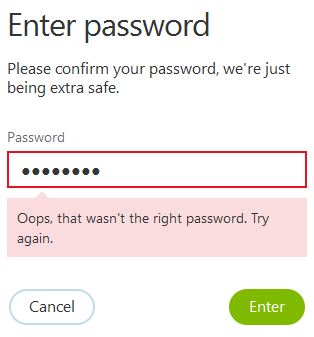
- 2FA
- Captchas
- Account lockouts
- strong password policies
- We dont like time based resetting though!
Secrets
Anyone have an example of a secret?
All shapes and sizes!
- Privileged account credentials
- Passwords
- Certificates
- SSH keys
- API keys -> Your gateway to using the entire internet… sounds pretty important.
- Encryption keys
How are secrets usually… kept secret?
Locally
- Plain text. Yes it sounds worse than it is.
- Why is this not… horrible?
- Injected into your local dev environment via command line
- Usually included in a .env file.
Where does this go wrong?
git add --all && git commit -m "Adding my .env file because fun" && git push
How is this fixed?
.gitignore your .env file. Everytime.
If you accidentally PUSH secrets… things get hard. Look into squashing commits. Or you just have to delete the whole repository.
- Pre-commit/push hooks.
In deployments
Storing Secrets in places like
- Hashicorp Vault
- AWS Secrets Manager
- Google Secrets Manager
Honestly, just find out if what you are using has any SECURE secrets management and use that.
HSTS
HTTP Strict Transport Security
- Websites sometimes are on HTTP…
- HTTP bad because it doesnt encrypt data when sending it
- This is vulnerable to MITM attacks!
- HSTS basically forces you to use HTTPS. Which is good!
Not much else to say… use https.
CSP (Kinda Extended)
Content Security Policy
Helps mitigate XSS and injection attacks by specifying which locations resources can be loaded from
- e.g. .js files, images, .css files (??)
- e.g. only load from certain domains, only specific files, only HTTPS sites.
Example
Content-Security-Policy: default-src ‘self’; img-src ‘self’ cdn.example.com;`
default-src -> restricts what URLs resources can be fetched from the document.
Including:
- images (img-src),
- css files (script-src),
- js files (script-src), etc.
self means the same origin, or same domain and scheme.
img-src directive overrides the default-src directive and provide a policy specific to loading images.
Demo
automating requests in python